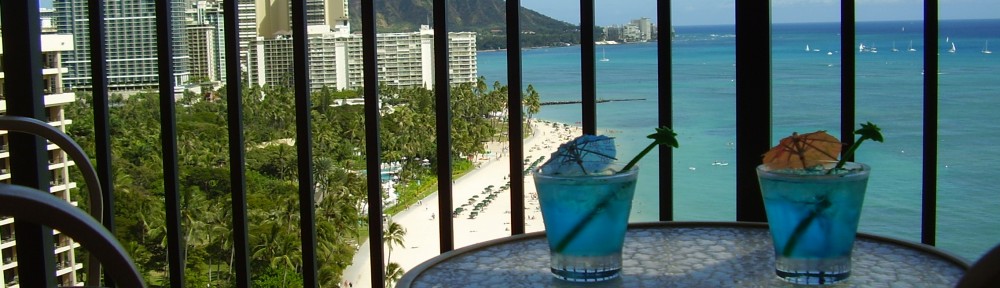You know, years ago I was an English teacher. Well, actually I was a teacher of English as a second or foreign language (depending on where I was at the time). That was before the Internet came into existence. Since that time, I have come to notice an interesting thing. English teachers have long railed about students not knowing the difference between “then” and “than.” I understand why we have a problem in American English. In casual matter-of-fact speech, we Americans do not differentiate between the two in our pronunciation. In both words the vowels reduce to the same schwa ” ə ” sound. We don’t really think about what we are saying. It should be obvious to the listener if that listener is paying attention. And it IS obvious. When we write, it’s not the same; the careful reader might feel like cold water is running down his or her back when met with a then/than error. A programmer or mathematician, I thought, would feel the same way. But I noticed some of them making the same common mistake. What was going on I wondered, then it hit me. When they use the word “than” in their equations or programs, it is usually written in the form of “<” or “>.” It’s for comparatives as in greater than, less than, or equal to. Well maybe not equal to. “Then” is usually written out as in, “If A > B, “then” do X. The two words don‘t often get written out next to each other. Maybe things would be different if we just said, “if A is greater than B, then do X.” The two words are clearly different in meaning. “Then” is used in conditional statements and in sequences of events (first this then that). “Than” is used in comparative statements (my butt is bigger “than” yours). So this was just a random thought I had. Why when it was so clear in one environment, was it so hidden in another? Anyway, just something to think about. Later.
Computer Repair An Exact Science?
Today’s topic comes from a simple question a client of mine asked me the other day. “Computer repair isn’t really an exact science is it?” I took pause at the shear simplicity of the statement/question. Of course I answered, “No, it’s not.” But is that really true? So much of a computer is an exact science. How else could a specific bit of magnetic dust be found on a rapidly spinning metal platter? But that wasn’t really the question, was it? The question is about computer repair. If we look at the full range of what this encompasses, I have to stick with my original response. We’re talking about hardware, software, the human element of computer and software usage. As soon as we add in the human element, it mandates the “no” answer.
So what is the process? Someone calls and says, “I can’t get Microsoft Word to do …..” “Oh, do ….” Fixed! That was kind of an exact science because that’s the way MS Word works. Problem for me is that I don’t use MS Word very much, so for me it’s usually fumbling in the dark for a while and reading the help files.
Hardware is often a little different. “My computer keeps randomly rebooting.” Usually that would point to a hardware problem. The choices are limited. However, the confounding thing here is that sometimes a virus of some sort could also cause this to happen. The process of narrowing down the possibilities starts here. Some exact science, some not. There are hardware tools available for testing hardware like Memory (RAM), power supplies, mother boards, and hard drives.
“My computer keeps freezing!” Now we are again into the hit and miss. It could be simply that a cooling fan is not working. That’s exact. It could be a buggy program. It could be a virus. It could be a program made buggy or damaged by a virus. It could be a program that the client has fine tuned into oblivion. It could be an incompatible update or upgrade. Some of those require more RAM or a different something-or-other.
I have been using and working with computers since around 1976 or 77. That’s several years before the PC appeared on the market. I have seen a lot of weird stuff since then. Although my formal computer repair training came through attaining my Basic Electronics and CompTIA A+ certifications (1999-2000), I had been breaking computers long before that. The CompTIA A+ certification is a vendor independent certification. That means they try to be agnostic when it comes to IBM, Intel, AMD, Microsoft, etc. The focus at that time was primarily on getting the hardware to work and knowing the software and hardware tools needed to do that. That required a basic knowledge of all of the bits and pieces that go into the box. Yes we also needed to know about networks and cabling, printers, and laser printers.
So in the end is it an exact science? The simple answer is No until Yes. You walk into a quagmire, pull on your rubber boots, pull out your flashlight, sort out where you are, and take it from there. Only then can you determine if there is an exact scientific method available. Even then there is the nasty snake that can rear its head to bite you in the ….
Keep the electrons buzzing.
(P.S. The original question came while trying to set up the audio system in Linux. That’s its own quagmire. Lots of unrelated software trying to play nice together.)
WiFi, Signals Beyond My Ken
Today’s topic is our wireless life and what makes it so difficult to manage. You would think that since just about everything we do these days increasingly depends on radio waves and wireless communications, the powers that be would want to make it easy for us. You’re dreaming, right? The problem is that not only does every player want to be paid, some players don’t want to play fair. First there are those who provide the wireless services for us. They rightfully should be paid to set up and maintain the services we get. On the other hand, some of them simply charge unnecessarily high fees for the fault prone services they provide. Some want to get all for nothing. They will try everything they can to circumvent the measures set out by the service providers trying to get their fair(?) pay. That’s one thing. Then there are those discussed earlier who want to break into other’s banks and homes to take what they want.
This so far sets the stage. Oh no. I see that this is going to be difficult. In the end it goes back to those ones and zeros I talked about a long time ago: digital signals and now dollars and cents. On the digital side, you will need to know in very simple terms how the world wide web works. I mean how information travels through the air or through wires from one place to another. Have you ever thought about the Web part of world wide web? It’s a highly organized mish mosh of threads. The great puzzle in finding a way to make the web work was how to ensure that data travel safely from one point to another. Easy? What if one of the wires breaks or an electrical storm messes with the radio signals? There are things called domain servers spread around the globe. Back to the dictionary now. Two confusing terms: web address and IP address. Although they look nothing alike, they refer to the same address. It’s like saying let’s go to Douglas’s house for dinner, and let’s go to 3845 Ver Halen Ct., Some City California for dinner. The web address is the human readable/friendly address. The IP address is a grouping of numbers that refers to the location in the world of the web that you are located. Domain name servers are responsible for keeping all of this straight. There are data bases out there around the globe that keep track of these things. It’s like a phone book. In a phone book you can find a business or a person. A phone number is associated with that business or person. What if you have only the number and want to find out whom it belongs to? You use a reverse look-up directory. Well, the web uses exactly the same thing. A third term is domain name. That is the part of the web address that comes after the first part. For example, http://www.quantumnight.org. Quantumnight.org is the domain name I have purchased or rented. On my home network, my IP address is 192.168.2.103. That IP address belongs to a special group of addresses called private network addresses. They are only recognized in local networks such as a small business or home.
The next thing we need is a way for you or your computer to see the outside world. You need access to those phone books. If you don’t have one of those, it would be like landing in Pleasantville and trying to call for pizza. It ain’t going to happen without some help! The thing that provides the phone books for you is a DNS. That is a Domain Name Server. It might look exactly like your IP address. My local one is 192.168.2.1. It gets its information from Earthlink. Unless you have a your own server, you would only use or need the DNS addresses from your ISP (Internet Service Provider). You would almost always have three DNSs available. Why? The world wide web and fault tolerance. If one goes down in South Africa, one in Ireland will take over. You’ll probably never know what happened. If your connection to the Internet is good, but you can’t go to http://www.google.com, your DNS has a problem. The test is to enter a known good IP address–remember the number not the name. If you get there with that, your reverse lookup is not working.
The next thing is you. It’s always about you, isn’t it? You, or your computer, needs to be assigned an IP address to talk to the world. Actually, that IP address is assigned to your router or the device that connects to the Internet. Do you want to spend time talking to someone you can’t see or smell? You can only exist on the Internet when you get a number. “No I’m not a number, I’m a human being.” Sorry, that’s so last century. Let’s say you have a router, and your brother is on the net, but you can’t get on. It’s a router for crying out loud. If everything seems OK, you might not be getting an IP address from your router. Routers use something called DHCP. That stands for Dynamic Host Control Protocol. Oh no, I told you this might get tricky. Usually your ISP will be reluctant to give out more than one IP address. What DHCP does is break away from your ISP assigned IP address, and start assigning private IP addresses. Your router will then channel all Internet communication through the official ISP assigned IP address. Remember the range of private IP addresses are not seen outside your local network. Your ISP cannot see it. It’s kind of like a funnel. You can pour three bottles of beer at the same time into it, but it leaves through a single hole. I know that’s a pour metaphor.
You might ask how your ISP or anyone else might come to know several people are sharing a single Internet connection. The answer is pretty simple. Every network adapter or device that touches the Internet has a unique Media Access Control address, or a MAC address. This is true whether it’s a USB wifi adapter, an ethernet adapter, or anything else that is used to put you on the web. When you wake up and turn on your computer. It turns on your adapter, which in turn talks to the device that talks to your ISP. Your ISP knows the device they gave you to go on the web. They also know you must connect to that via some other adapter. The count now is two MAC addresses. One of those represents your computer, the other the ISP’s device whatever that is. It is most likely the case that your broadband service is always on. The ISP’s device records or remembers your computer’s MAC address. This is a point of failure, so to speak. You unplug your computer from the modem (dial-up, cable, or dsl), and then connect your sister’s computer. Her computer will by definition have a different MAC address. Your ISP sees this and will not assign a new IP address to go with that new MAC address. Keep in mind what I said earlier that to get on the Internet, you must be assigned an IP address. You could plug YOUR computer back in and be fine. So what’s a simple fix for this situation? You must cut the power to your cable/DSL modem–pull the plug. This will force the modem to renegotiate its hand shake with your ISP, which will in turn accept as legitimate whatever device and its MAC address that is first found.
This is where the router comes in. If your router’s MAC address is the first one found, you’re done or good to go. All new MAC addresses are hidden behind the router. And the router assigns private IP addresses, which are also hidden from your ISP. The official IP address assigned to your router is all that’s seen, and the router’s MAC address of course.
Another point of failure is where two or more devices are claiming to have the same IP address. I’ll give a quick example: My ZyXEL DSL modem has a default private IP address which happens to be 192.168.1.1; my Belkin router by default uses the same IP address. I had to change my Belkin’s address to 192.168.2.1 to avoid conflict. How would you like to be further confused? My ZyXEL modem actually has two IP addresses. You must have an IP address to get onto the Internet right? If a private IP address is invisible beyond your private network, what’s the use? Well, your ISP assigns a true public IP address to their device, but usually this IP address frequently changes. It could be different each time you turn on your computer. It is easier for your computer to talk to the modem with an unchanging IP address, and let the modem take care of the rest. In case you’re wondering, my current public IP address is 69.3.114.94 assigned to my modem; my private address is 192.168.2.103. That’s for my router’s eyes only, and changes only if and when I want it to.
There’s so much more to this topic. I haven’t yet talked about the keys and encryption usually required to negotiate a connection with wifi networks. That is for another day. For now we have IP addresses, MAC addresses, private and public, modems and routers. Till later, keep the ethernet lights flashing.
More Computer Vocabulary for the Masses
Alrighty, now for some more Computer Vocabulary for the Mases. This vocabulary grouping has to do with e-mail and related areas. What’s SMTP? First of all it’s an abbreviation, not an acronym. Why? Remember that an acronym is an abbreviation whose letters make a pronounceable word. The classic example is Laser–(L)ight (A)mplification by (S)timulated (E)ission of (R)adiation. It’s simple really mail transfer protocol. Uh. Yeah Simple Mail Transfer Protocol. If it were only really that simple. There is some SMTP server out there on the Internet that is responsible for moving your mail to your friends and not to the FBI. Then again the FBI might like to see just what you’re up to. In most cases, you would need to provide a password of some sort to get your email beyond your own computer. Since the SMTP server is one of the gateways in the e-mail world, it can act as a roadblock to spammers and botnets. There are a couple of different types of SMTP protocols. Mine at Earthlink is smtpauth. This protocol encrypts my transmissions and password to make it more difficult to be sniffed by the guy sitting next to me at Starbucks. Of course, he could always be “shoulder surfing.”
Next up is an acronym. You may have seen the term POP or pop server. This stands for Post Office Protocol. This server/protocol is responsible for delivering your e-mail from the SMTP server out there somewhere to you. You’re probably using a POP server at your ISP (abbreviation: (I)nternet (S)ervice (P)rovider). If you use Thunderbird, Outlook Express, or Mutt, and your e-mail is delivered to your computer for you to keep when you are offline, you probably use POP. Outlook being mostly a business e-mail client (program) often uses the next acronym but can do POP also.
I know, you no longer use that antiquated form of e-mail; you use Gmail. Gmail is a form of what is commonly called Webmail. Web because all activity is carried out on the World Wide Web. Unless you have changed the default behavior of your webmail account, your e-mail lives out there in cyber space. This is great if you are traveling, but if you lose your Internet connection, you lose you access to e-mail. Most webmail is handled by what goes by the acronym of IMAP. That’s (I)nternet (M)ail (A)ccess (P)rotocol. This uses an encrypted connection directly to the server. You’re actually reading, editing, and sending your e-mail from/on the server. The only thing you need is a browser. With Earthlink, I use both webmail and POP mail. I download my e-mail to my computer, and later remove everything I don’t want to keep on the server. It’s kind of the best of both worlds. The problem is that most people getting started don’t realize that their account at the webmail server can fill up with not only mail, but sent mail, trash, mail waiting to be sent, …. Then all of a sudden they are denied use of their webmail. Clear the trash and sent mail, and everything goes back to normal.
I am going to stop here for now. Next I think I am going to talk about closely related abbreviations: SSL(H) and VPN.
Adiaŭ por nun.
Hackers-Crackers-Viruses and mere seasonal maladies
A question that frequently comes my way is “Why do people do these things?” The questions refers of course to making computer viruses and other malware. The question is wrong in focus. People? Those of you who have asked me this question will remember how often vague and simplistic my answer was. Viruses and malware are created by
individuals or groups of individuals; all have their own specific reason or reasons. This is why “people” seems odd to me. The interesting question for me anyway is why a specific person wrote a specific piece of malware or evil code. Was it intended to do harm,
or perhaps a benign zoo animal out of its environment? In _The New Hacker’s Dictionary: 3rd Edition_ (10/11/1996) by Eric S. Raymond (Editor), the authors explain why hackers should not be taken as inherently bad. In fact, you might be surprised to learn that
hackers have a fairly strict code of ethics. In the simplest of terms, a hacker is an exceptionally skilled computer programmer. With that skill often comes pride and a competitive edge. It just so happens that many hackers pride themselves on their ability to break in or circumvent security. Ethics? Where? Hacker’s code states that one
should do no harm to the victim’s computer(s) or network(s). Damaging data is a very serious no-no. Like a boy scout or girl scout, no trace is to be left behind belying the fact you were there–take nothing, leave nothing behind. These hackers are often employed by businesses and governments to do security audits. Their job is to break into computer systems and networks–to find the holes or vulnerabilities, and patch them. It’s the proverbial cat and mouse game. A good hacker will illegally break into a system and leave a note or evidence that the system has been “hacked.” It’s all good serious fun.
So what about the bad guys? They are called crackers. They do much the same thing as a good hacker, except their intent is to steal vital information or to deliberately do damage. Say you seriously pissed off your ex-wife. You forgot she’s a super hacker with an attitude. Let’s face it, you were wrong. Your boss calls you in to find out why you have secret corporate documents on your unsecured computer. Can’t have that–you’re fired; pack your desk and get out! Your ex knew you never get your Microsoft updates. It was a simple task to find a well known MS vulnerability; write a program–a trojan virus–that could go in a back door on your system and do whatever she wanted. Because she’s really good at what she does, she erased all traces of her handy work. Not surprising your boss didn’t believe your lame excuses.
Your ex used a trojan that did no harm to your computer system. Why might someone want to harm a computer system? Simple. If you had the power to bring down the power grid for Los Angeles or New York City at will, well you can finish that thought for yourself.
So in the end, to answer the question “why,” many reasons. Some of them are intentional, many are not. Once a virus goes into the wild, so to speak, it’s no longer within the control of the hacker who created it. However, millions of trojan-infected computers ARE under
the control of the hackers who made the program. Those infected computers become a weapon easily aimed at just about any target.
One more thing. There is a hack, not a real hacker, called a script kiddie. They don’t have the true hacking skills (yet), but they do have the knowledge necessary to comb the net finding free virus code and the vulnerabilities they go with. After packaging the virus a
little differently, they send it back out into the wild for fun or profit. Face it, some people are just nasty!
If you’re interested in reading further, I highly recommend a book by one of the greatest hacker/crackers of all time. The Art Of Deception: Controlling the Human Element of Security by Kevin D. Mitnick and William L. Simon.
Sleep well tonight.
Finishing off the hard drive, kind of
Continuing on… Now we’re getting close. That tiny current on the wire is a message to the powers that be that there is a small voltage out there somewhere. If that voltage is around .6 of a volt or more, the CPU gnomes and others run for their pencil and paper. They need to write down quickly that they have a 1 (one) there. What are those ones and zeros anyway? Now you know! Point six of a volt or more is a one. Anything less is a zero.
Of course you and I both know that we have a problem here. This is a disk, right? How do we know one speck of fairy dust from another, and what relationship to they have with each other? The answer to the first question is hidden somewhere in time. There are timing markers on the disk. Using a very accurate quartz clock attached to the mother board, the gnomes use spin speed and magic wand location to calculate the precise location of the fairy dust. When that magnetic fairy dust passes the tiny coil hidden in the magic wand, that creates a voltage that nudges the gnome to get out a pencil to start writing down ones and zeros. Obviously, gnomes are very fast creatures. This is where I am going to end for now with the Hard Drive. My next topic is yet to be determined. Suggestions anyone?
The Hard Drive
The next topic I’m going to discuss touches hardware, electronics, and magic. This is the hard drive. The only other thing with more magic is the laser printer. Where does magic come in? Magnetism, that’s where. I’m not a physicist, so magnetism and magnetic fields will probably always remain a bit of mystery for me. Nonetheless, let’s move on. First, I should say that this post is incomplete at this time, but I wanted to get started. I will add to it later.
What exactly is a hard drive? In a nutshell, a hard drive consists of one or more metal disks or plates, which are made with special magnetic properties. They are usually coated with fairy dust. This allows tiny portions to be magnetized and demagnetized at will. If there is more than one plate, the plates are joined on a spindle such that they all turn together at the same time at the same speed. Straddling the plates are magic wands. They can move in and out between the perimeter and the spindle. When they find a spec of magnetized fairy dust, they signal it by sending a small voltage along a wire. Actually, this is not true. Voltage doesn’t move. Voltage means electromotive force (EMF). Well that’s a fancy term, I must say. Plumbing, water, and hoses provide and apt metaphor. City water comes to your house. You connect a hose to the spigot. You have a fancy sprayer nozzle conveniently attached to the end of the hose. The nozzle is closed. You turn on the spigot. The hose tenses with a yearning to spray. It has the potential to spray, but the darned nozzle is closed. That’s like EMF. The pressure in the hose is like the voltage in the wire. Let’s make the hose a little more plastic or rubbery. When the spigot is opened, the hose bulges some actually moving your hand. But you don’t get wet because the water is still contained. When you move a magnetic field by a coil of metal, it has a similar pushing effect. It can nudge electrons on a nearby wire. Once you move electrons, you have a current. That’s shocking! Really, current kills; voltage just pushes. We might say that the voltage induces a current.
More to come later….
Welcome to the world of spontaneous shrines!
Memory and Storage
Well, I lied. I was next going to talk about hard drives and how they relate to data–1s and 0s, but I realized that I hadn’t mentioned one of the most common confusions: memory and storage.
Simply stated, memory refers to Random Access Memory, or RAM. The size is usually measured in megabytes. This most accurately equal to two raised to the power of twenty, which equals 1,048,576 bytes. This in turn is equal to 1,024 kilobytes. A kilobyte is two raised to the power of 10. Hmm, what do think two raised to the power of thirty might be? That’s right, a gigabyte. What would a terabyte be? I’ll let you figure that one out for yourself.
RAM is hardware with no moving parts. It’s a collection of semiconductors that can maintain a memory state as long as power is applied. Cut the power, and the memory is cleared. This by the way is why simply cutting power to your computer can fix a problem. A software glitch can get stuck in memory. Clear the memory and clear the problem.
All of this leads me to storage. Memory that is cleared when the power is cut is no memory at all! The solution is the hard drive. Because the hard drive’s memory is contained in magnetic fields, the data will remain relatively stable until something disrupts those magnetic fields. No power is needed to maintain a stable state.
Sometimes people say to me, “Oh you think you’re so smart; what about virtual memory. Isn’t that on the hard drive in the paging file or swap file?” Well, yes that’s true. We have to think of RAM as working memory. Sometimes a program is so complex that it needs to have some room to work so it doesn’t get confused. Perhaps you have several programs open at once. The CPU will say, “Hey, wait a minute. Hold that thought, and I’ll get back to you.” Remember the CPU is in control and doing the work here. Memory is dumped onto the hard drive to free up RAM. When needed, the CPU goes back to the hard drive to pick up where it left off. Interestingly, paging files are often around two times the size of your RAM. If you have two gigabytes of RAM, you might lose the same amount of hard drive storage space. As an aside here, forensic investigators often head straight toward those swap or paging files to get some idea of what the computer was thinking about recently. RAM is cleared, but not the swap space!
Back to math and the distortion of reality. In binary math, everything is raised to some factor of two; however, because kilo, mega, etc. can have different meanings depending on whether you are in the binary world or the decimal world, hard drive manufacturers can mislead the consumer without actually lying. Mega generally equals a million in decimal terms, but we saw in binary it equals a bit more. When you buy a hard drive, you might not know whether the hard drive size is using binary or decimal measures, or even a combination. If it’s in decimal, it’s a smaller size than you might have thought.
So to finish up here, memory and storage are not the same thing. If you tell me you need more space, you’re telling me you need a larger hard drive. If your computer says it’s running out of memory, it’s saying it needs more RAM or a larger paging file (swap space). Of course if your hard drive is getting really full, it will eat into the swap space. Technically, your computer should be able to run without any swap space, but things would run really slow. Nonetheless, with todays programs and operating systems and their hunger for resources, you must have swap space.
So maybe next time I’ll get to hard drives.
What are those 1s and 0s?
Well it’s time to look at those pesky ones and zeros. I was talking earlier about the digital/binary world that talks with binary numbers that only contain ones and zeros. Another way to look at this is like this: a 1 = yes and a 0 = no or nil. Next we take a specified string of ones and zeros in which each number and its position refers to a specific number. Usually we would read from right to left. I will fill out a simple chart of binary numbers up to eight places–11111111. Each of those numbers or positions is answering the question yes or no. A yes is 1, a no is 0. The first one to the right is asking whether I have a one. If the answer is no, I write down a zero. The next number from the right is asking whether I have a two. If the answer is yes, I write down a two. In this example, we add these two answers together to get our total, so the first two numbers from the right are 10 and together they equal 2. The third number from the right is a four. If I have 100, it says reading from the right, no I don’t have a one, and no I don’t have a two, then yes I do have a 4. 101 is yes I have a one and yes I have a four; together I have five. Because the position is significant, it doesn’t matter whether I say yes I have a one or yes I have a four first. I simply have them. 11=3. Earlier I had mentioned that in our decimal system we don’t have a character for the number ten. We just add a zero and keep counting. The same is true here. If 11 equals three and we add another one, we add a zero to the right and start over giving us 100. This is just like the decimal 9 + 1 = 10. The one here means yes I have a ten. In binary math 11 + 1 = 100, which means yes I have a four. 100 + 1 = 101, which means yes I have a four and yes I have a one, or I have a total of five. 111 is 4 + 2 + 1 = 7.
1000 = 8.
8 + 7 = 1111 = 15
It’s really quite simple once you get used to it. Really the hardest part is remembering the value of each place holder. Each place holder is twice the value of the one before it. So 1 2 4 8 16 32 64 128. This is counting from the right of course. 10000000 = 128.
Of course if it were so simple, it wouldn’t be computers. Next I’ll talk a little about the the relationship between binary numbers and the hardware that tells us what they are. How does a metal platter on a hard drive remember if it’s a one or a zero; and then how does it tell us which it is? Till later …